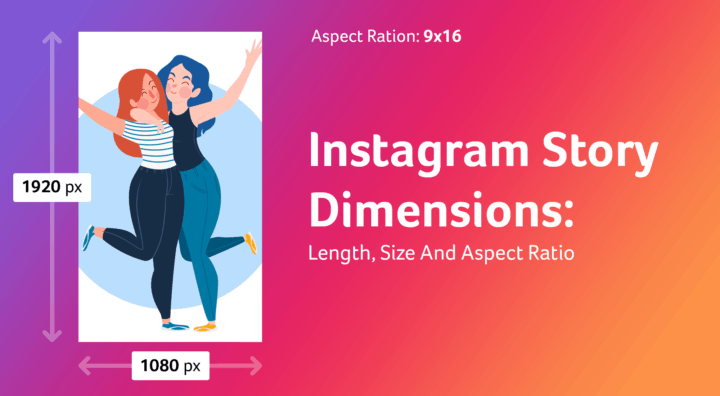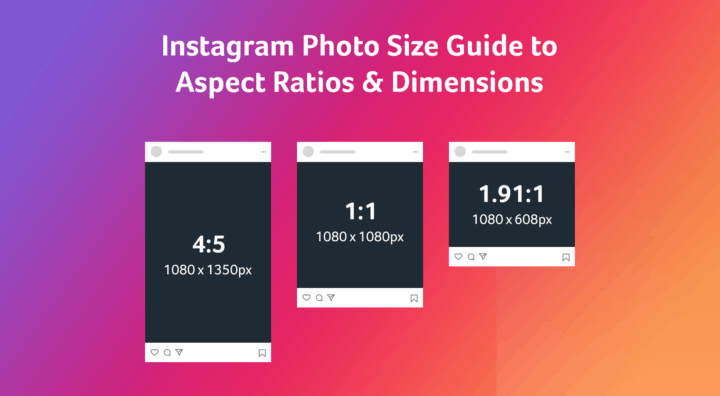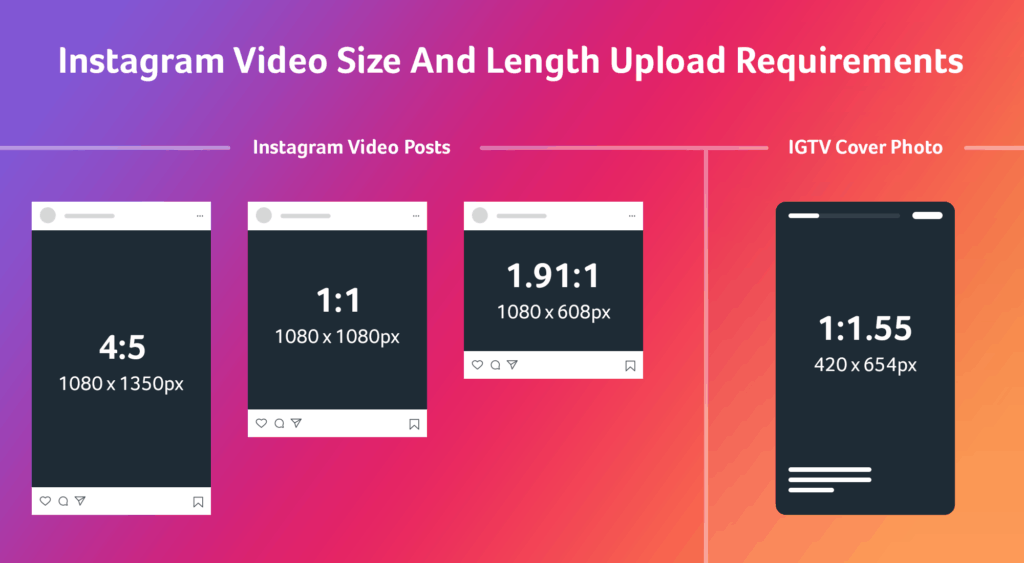
Videos are an essential part of Instagram. They include video posts, Instagram stories, IGTV videos and Live videos.
Knowing all the dimensions for Instagram videos is essential when you upload your content. It will help you to avoid the most common mistakes. Being familiar with all these requirements we’re going to talk about later, the process of uploading any kind of video, whether it’s a Story, IGTV video or a video on your Instagram feed, will be much, much easier. It will save you a lot of time, and your video content will look more eye-catching, entertaining and compelling for the audience.
We are going to cover all the requirements you need to upload your videos quickly and efficiently: aspect ratios, dimensions, length, etc. So, stay tuned!
GENERAL REQUIREMENTS
Let’s start with the basics. First of all, you should know the general requirements for any Instagram video:
- It must be MP4 or MOV format;
- The maximum file size must be 4 GB;
- Have maximum 30 frames per second;
- Have AAC audio file;
- 3500 kbps bitrate for a video;
- Keep this important information in mind.
- You can use one of these 5 options of video on Instagram: Square, Portrait, Landscape, Stories and Carousel. We will talk about each of them in detail below.
- Now let’s look at the video requirements you need to know. Like with photo posts, depending on the orientation of the videos you shoot – square, portrait or landscape – you can choose the maximum and minimum resolutions for each one of them.
RESOLUTION
- Square video minimum resolution is 600px by 600px. Max is 1080px by 1080px.
- Portrait video minimum resolution is 600px by 750px. Max is 1080px by 1350px.
- Landscape video minimum resolution is 600px by 315px. Max is 1080px by 607px.
- Stories video minimum resolution is 600px by 1067px. Max is 1080px by 1920px.
- Carousel video minimum resolution is 600px by 700px. Max is 1080px by 1080px.
We suggest that you use the maximum resolution allowed, because Instagram will compress your video upon uploading. Plus using the maximum resolution will allow you to preserve crystal clarity in your videos.
ASPECT RATIO
As to the aspect ratios for videos, they’re almost the same as for image posts, except for landscape videos:
- Square videos – 1:1 aspect ratio
- Portrait videos – 4:5 aspect ratio
- Landscape videos – 16:9 aspect ratio
Setting up a 16:9 aspect ratio for your landscape videos will be an optimal choice here. Of course, you can always spend some time editing your landscape video into 1.91:1 aspect ratio, but honestly, it will take a lot of your time and energy. Instagram users are already accustomed to watching videos in a 16:9 aspect ratio, so your efforts will not be worth it.
Instagram Video Length
Length for Instagram videos differs depending on the type of video content you’re going to upload.
- Video post on your Instagram feed: from 3 seconds (min length) to 60 seconds (max length).
- Instagram Stories: up to 15 seconds.
- IGTV videos: between 15 seconds and 10 minutes for regular accounts; and up to 60 minutes for large and verified accounts – in that case you must upload videos from your computer, not a phone.
- Instagram Live video: up to 60 minutes.
So, we’ve covered all the basics, now let’s move to specifics.
Instagram Feed Video
Want to use videos on your Instagram Feed? It’s pretty simple, just remember these simple rules:
- The length of videos must be 3-60 seconds
- Video file format must be MP4 or MOV
- The orientation of videos can be square, portrait or landscape. See above recommended sizes for each.
- Videos must have a minimum frame rate of 30 FPS (frames per second). See the minimum resolution above.
- The maximum file size should be not more than 4 GB.
There are a variety of recording and editing programs which can help make your videos more interesting, thus more eye catching.
Square Videos
PERFECT DIMENSIONS: 1080PX BY 1080PX
PERFECT ASPECT RATIO: 1:1
Up until 2015, all content on Instagram was meant to be in a square format, including video. Now we have more options and we are able to post the videos in portrait and landscape orientation, but nonetheless square videos are still very popular among Instagram users. A little bit of statistics: square videos are 78% more popular than landscape videos in mobile newsfeeds. Also, square videos performed better than landscape videos in terms of video views (30-35% higher), engagement (comments, shares) and completion rate (%) on all social media platforms.
They are easy to upload and watch, they take more space on the screen and are more engaging for viewers on both mobile and desktop devices quickly capturing audience attention.
Portrait Videos
PERFECT DIMENSIONS: 1080PX BY 1350PX
PERFECT ASPECT RATIO: 4:5
Portrait videos look almost similar to square videos, but they stretch a little longer. In this type of video, you can use more text, calls to action, call outs, transcription of the content, etc.
Make sure your portrait video has an aspect ratio of 4:5, if you don’t want them to be cropped upon uploading. This aspect ratio is optimal for this video orientation. Vertical videos are published without black borders.
When should you use portrait videos? It’s considered that they are best suited to video ads on Instagram.
Landscape Videos
PERFECT DIMENSIONS: 1080PX BY 607PX
PERFECT ASPECT RATIO: 16:9
Statistically the landscape videos are the least preferred of all video orientations on Instagram, but sometimes they can be useful. For example, you can use them in some creative presentations.
It’s very easy to upload your video in landscape orientation.
- Just choose the video you want to post. Initially the video will be zoomed in and fill the square frame.
- Tap the icon with two arrows at the bottom left corner of the frame. Your video will zoom out to the original orientation (whether it’s landscape or portrait). The only thing is you can’t adjust the cropping in videos, so they will be posted at the same size as the original.
- Upload your video.
As we’ve stated above, the best aspect ratio for landscape videos is 16:9. Actually, it’s between 1.91:1 and 16:9, but it’s a lot easier to shoot in 16:9 – just set your smartphone camera horizontally. And the dimensions of your video should be around 1080px by 607px for the best possible quality.
Instagram Stories
PERFECT DIMENSIONS: 1080PX BY 1920PX
PERFECT ASPECT RATIO: 9:16
Instagram Stories was first launched in 2016 and since then we already can’t imagine our Instagram life without it. By using Stories, you can upload photos and videos, post texts, make Live streams. You can quickly share the information of any format with your followers, without having to make a whole post on your feed. As opposed to more structured and planned Instagram feed of live videos, Stories are more spontaneous. You can share different types of content via Stories: from behind-the-scenes videos, press releases and short announcements to new blog posts and some emotional and significant moments in life you want to share with your audience immediately.
Instagram Stories are meant to be viewed only in portrait mode, so it’s not suitable for your landscape photos and videos.
Fill up the entire Stories screen with your content (with no borders) is the best way to catch your followers’ attention and to make your posts easier to see and understand. So of course you can upload photos and videos to your Stories in any aspect ratio from 1.9:1 to 9:16, but the best aspect ratio to fill the entire Instagram Stories screen is still a 9:16. If you want to use a photo or video of different aspect ratio, just crop them to fit the Story, otherwise a black border around will be automatically added. The perfect size for Instagram Stories is 1080px by 1920px, that way there won’t be a black border around your photo or video and it will fit the Story perfectly.
Here are some simple rules for each video you’re going to upload on your Stories:
- Must be a max 15 seconds long
- Must be in MP4 or MOV file format
- Should be vertical with an aspect ratio of 9:16
- Should have a minimum frame rate of 30 FPS (frames per second) and minimum resolution of 600px.
- The maximum file size must be 4 GB.
Recommendation for further reading: Instagram Story Dimensions: Length, Size And Aspect Ratio.
Carousel Videos
Videos in Carousel work exactly the same way as photos. Just choose multiple videos and add them in one post to tell some interesting story, or turn one big video into shorter video clips. Be creative!
Carousel posts can be of square, portrait or landscape format.
And as we’ve already written before, all the videos (same as photos) you’ve selected for your Carousel will be cropped to the same aspect ratio as the first one! So, if the first photo you select is square, all of your following photos or videos will also be cropped to a 1:1 aspect ratio.
Carousel videos are marked with the carousel icon (instead of typical video icon) in the upper right corner.
Instagram Live Video
PERFECT DIMENSIONS: 1080PX BY 1920PX
PERFECT ASPECT RATIO: 9:16
Going live on Instagram offers you a wide range of possibilities! You can answer your audience’s questions, show them a creative process of making something, like cooking or drawing, share some valuable and useful information, and so on and so forth. It’s definitely an amazing way to interact with your audience.
As usual, we start with some basic rules you need to remember:
- The length of the video must be not more than 60 minutes
- Video file format must be MP4 or MOV
- Videos must be in vertical mode with an aspect ratio of 9:16
- Videos should have a minimum frame rate of 30 FPS (frames per second) and minimum resolution of 720px.
- The file size must not exceed 4 GB.
Instagram Live videos need to be shot vertically, because they are meant to broadcast directly from your smartphone. Which means the aspect ratio will always be 9:16 – the full width and height of your screen. Unfortunately, you can’t change the size or aspect ratio of your Instagram Live videos by hand.
So how to go Live on Instagram? It’s not a big deal. It may look long and scary on paper, but once you’ve tried to do it, you’ll get the principle and it will be super easy the next time. Here is how it’s done:
- Press the Camera icon in the top left corner of the screen or swipe right from anywhere in your Feed
- Press Live at the bottom of the screen, then press Go Live
- If you have an iOS device, you can press in the bottom right corner to add photos and videos from your camera to your live video. If you want to stop displaying your photo or video, just swipe right and press.
- When you’re done, press End in the top right corner, then press to confirm. You can press Save in the top right corner to save the recorded video to your camera roll, or share it to your Story.
IGTV Video
Perfect vertical aspect ratio: minimum 4:5 | maximum 9:16
Perfect video size for a 9:16 aspect ratio: 1080px by 1920px
Perfect horizontal aspect ratio: minimum 5:4 | maximum 16:9
Perfect video size for a 16:9 aspect ratio: 1920px by 1080px
IGTV is sometimes called “YouTube for Instagram”. With IGTV videos you can shoot sneak peaks, demonstrations, product launches and other interesting content which will grab your followers’ attention. Netflix, for example, uses IGTV to take you behind-the-scenes on some of your favorite TV-shows.
In 2018, when IGTV platform first launched, it offered only a portrait option for videos. Before that users had just one option to shoot their IGTV videos: in a 9:16 long horizontal ratio. Which was super inconvenient and time consuming for a long-form content. Until finally in 2019 Instagram allowed its users to make landscape IGTV videos! That’s opened up lots of new possibilities for shooting IGTV content.
IGTV Post Dimensions
Keep in mind these dimensions when shooting your IGTV videos:
- Vertical IGTV videos have a minimum aspect ratio of 4:5 (portrait) and a maximum of 9:16 (Instagram Stories)
- Horizontal IGTV videos have a minimum aspect ratio of 5:4 and a maximum of 16:9
- The One-Minute Preview Option for IGTV (places a preview snippet in your feed) is cropped to a 4:5 aspect ratio in the user feed
- The One-Minute Preview is cropped to a 1:1 Square in your 9-grid
- Your IGTV Cover Photo (you can choose a still from your video or upload one) should have an aspect ratio of 1:1.55 and resolution of 420px by 654px.
And of course, remember this important information:
- Videos must be between 15 seconds and 10 minutes long (large and verified accounts can upload videos up to 60 minutes long, but they must upload them from a computer, not a smartphone)
- Videos must be in MP4 or MOV file format
- Videos must be vertical with an aspect ratio of 9:16
- Videos should have a minimum frame rate of 30 FPS (frames per second) and minimum resolution of 720px.
The maximum file size for videos that are 10 minutes or less is 650MB. If the length of the video is up to 60 minutes, then the maximum file size will be 3.6 GB.
IGTV cover photo
Perfect cover photo size: 420px by 654px
Perfect cover photo aspect ratio: 1:1.55
The cover photo is what people will see on your channel page and in the IGTV categories, so it’s important how it will look as a preview both in your Instagram feed (will be cropped to 4:5) and in your Instagram profile grid (will be cropped to 1:1).
Try to stick to these dimensions in your cover photo: the recommended aspect ratio is 1:1.55 and a resolution is 420px by 654px.
Our advice is to keep any title graphics in the center square of the cover image, this way your IGTV content will look just as goon in your grid. As you cover the picture you can use either an uploaded new image or a still from your IGTV video.
Important note: Unfortunately, you can’t edit your IGTV cover photo after you’ve uploaded it, so be careful when you post it.
So that’s pretty much it. We’ve covered all the topics about Instagram Photo and Video Dimensions. A lot of information to memorize, that’s for sure. But we hope our detailed Guide will help you to go through the process of uploading content on your Instagram feed as smoothly as possible.Good luck!