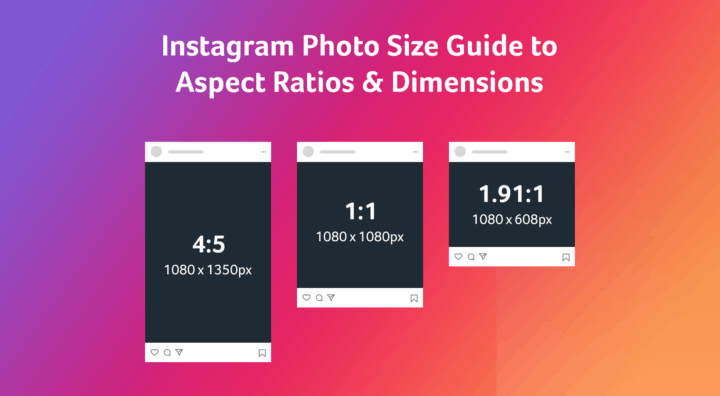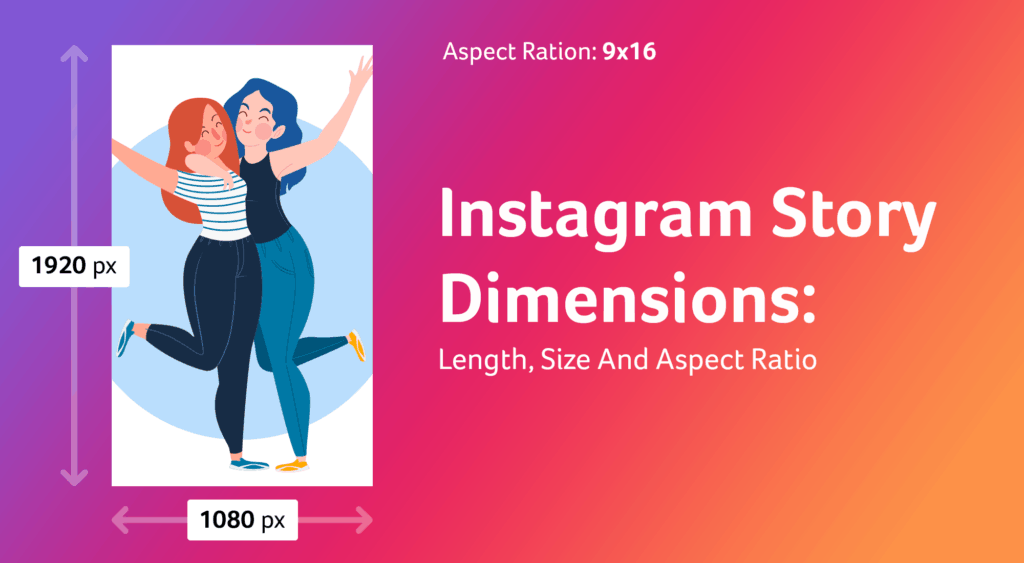
Instagram Stories feature was first launched in 2016 and since then we already can’t imagine our Instagram life without it. According to Instagram official statistics, there are more than 1 billion active users monthly and more than 500 million Stories active every day. In fact, Instagram Stories grew to 250 million daily active users within a year (!) after its launch. Impressive numbers!
This post represents the 3rd part of our series on Instagram Sizes.
1. Instagram Photo Size Guide To Aspect Ratios And Dimensions
2. Instagram Video Size & Length Upload Requirements in 2020
What are Instagram Stories?
Instagram Stories allow users to post photos and videos that disappear after just 24 hours. That’s the main concept of the feature.
Unlike usual Instagram posts, Stories won’t appear in your feed, on the explore page or on your account’s profile grid. To view somebody’s Story just tap on a user’s profile picture in the line above your feed, and the Story will open up on the full screen of your device. If a user has posted more than one Story in the last 24 hours, all the Stories will be automatically played in chronological order.
Instagram constantly upgrades their Stories platform as well as the other features of the app. For instance, in Stories we can tag other accounts, add our location, searchable hashtags, gifs, add a poll or ask our followers’ opinion on different subjects, and do many other cool things.
How to upload content to your Stories?
It’s pretty easy to create a Story on Instagram.
Just click on the plus-sign icon in the top left corner of your page or swipe right from your Instagram feed, it will open up the Story camera. Then you can either take a picture or video directly in the app or upload saved photos or videos from your phone’s photo library.
Note that photos and videos taken with the Story camera will automatically fit the Instagram Story dimensions, so you don’t have to worry about their correct size. But you may need to adjust photos and videos from your camera roll.
What are Instagram Story dimensions?
PERFECT DIMENSIONS: 1080PX BY 1920PX
PERFECT ASPECT RATIO: 9:16
When it comes to Instagram Stories, it’s not the content that’s important (yes, you’ve heard it right), but its correct dimensions.
Your Instagram Story will look differently depending on a viewer’s device (smartphone, tablet or desktop). In order to avoid cross-device dimension problems, it is strongly recommended to stick to 1080px (width) by 1920px (height) dimensions in your photos and videos. If you do, your Story will appear beautifully without quality loss on all types of devices.
Instagram Stories are meant to be viewed only in vertical mode. According to video marketing statistics, more than half of all videos are watched on mobile devices. We know that Instagram is mainly a mobile platform, so vertical content is a must. If you upload a vertical image or video directly from your phone, you won’t have the dimensions problem, because Instagram will automatically adjust them to cover the full screen. Fill up the entire stories screen with your content, with no borders around, is the best way to catch your followers’ attention and to make your posts easier to see and understand.
But it’s not that simple when we’re talking about uploading content from your phone gallery or if the content is horizontal. Instagram will crop such photos and videos, zoom in or zoom out causing quality reduction of the content.
Here is an example. This image uploaded to the Instagram Story wasn’t 1080px by 1920px. And here we have 2 options:
- Zoom the picture in to make it fit the necessary parameters. As you can see, this lowered picture quality.

2. Zoom out and get the original resolution of the picture, which, in turn, leaves a lot of blank space around.
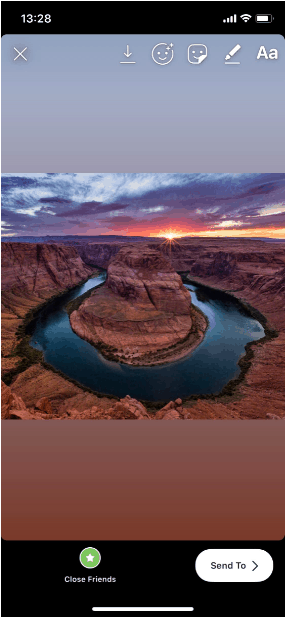
In both cases, the image doesn’t look good. The solution is to keep a 9:16 aspect ratio (proportion of height and width) for your Stories. The 9:16 is the most common aspect ratio because it fits well to all kinds of devices.
If you want to use a photo or a video of a different aspect ratio, just crop them to fit the Story, otherwise a black border around will be automatically added.
The good news is that your content for Instagram Stories could have any resolution as long as it has a 9:16 aspect ratio. In this case the quality will still be high and your story will buffer faster on the viewer’s device. But it is not recommended to reduce the resolution to less than 600px by 1067px, because then the quality will be significantly lost.
Here are some suitable resolutions for a 9:16 aspect ratio (depending on your goals and expectations):
1024×576, 1152×648, 1280×720, 1366×768, 1600×900,
1080x1920, 2560×1440, 3840×2160 and 7680x4320.
So, what should be your first priority uploading content to your Instagram Story: resolution or aspect ratio?
We would say – stick with the resolution. But there are cases where it’s hard to change your photos and videos resolution, then you can focus on the aspect ratio (9:16).
How To Speed Up Upload Time Of Videos In Instagram Stories?
If you reduce the resolution of a video (or a photo), its size reduces greatly too. Let’s say we have 2 videos, both with the aspect ratio of 9:16, but one has a resolution of 1280px by 720px and another – 1080px by 1920px. The first video will be smaller in size, hence it will be uploaded faster.
Lowering the resolution of your video can be very helpful and time saving when you have to upload several videos on multiple Instagram accounts (for different clients, for instance).
Vertical Vs. Horizontal Orientation
As we’ve stated earlier, all photos and videos for your Instagram Stories must be vertical. That’s the rule. Otherwise, users will have troubles watching your content, as they’ll have to rotate their phones, and it’s inconvenient.
However, the orientation will depend on the photo you’re about to upload. Here’s an example:

This photo will definitely look better in horizontal mode.
Anyway, you should choose and stick with the orientation (vertical or horizontal) you’re going to use in your Instagram Stories, whether you have a personal or business account.
What Should Be The Size Of Photos For Instagram Stories?
The maximum size for an Instagram Story photo is 30MB. Photos of bigger sizes just won’t be uploaded. But don’t worry, typical images are not over 10MB. Unless you’re a professional photographer who takes photos in raw format. In this case, you’ll have to change the format of the photo to JPG and reduce file size so your photo would fit Instagram Story dimensions.
What Should Be The Size And The Length Of Videos For Instagram Stories?
Videos for Instagram Stories must not exceed the size of 4GB. This is usually enough for a 15-second video.
Of course, if we’re talking about professionally recorded videos, they are much bigger in size and take a lot of time to upload. In order to upload such video on your Instagram Story, you’ll have to convert it to a supported format (MOV or MP4) and reduce its size to meet the Instagram Stories requirements.
Using the minimum video size is a good idea for at least couple of reasons:
- It’ll save you a lot of time, which may be a deal breaker when you’re uploading dozens or even hundreds of video files.
- Minimum size videos will buffer quickly, so your followers will be able to view your videos even with a slow Internet connection.
But remember that reducing video file size causes quality loss, so don’t overdo it.
As to the length of a video, it must be not more than 15 seconds. Videos longer than that time will be broken down into multiple segments, 15-seconds each.
This allows you to create a sequential video story, but remember that Instagram lets you upload only up to 4 video stories. In case if your video is longer than 1 minute, the first minute of it will be segmented and the rest of the video won’t be uploaded.
Do you anticipate our next recommendation? That’s right, try to fit in all the information you want to share in 15 seconds, or at least 1-minute video. Obviously, your video can be shorter than 15 seconds, but not longer.
What Are The Best Image Formats For Instagram Stories?
Instagram supports only JPG and PNG formats for images. These formats take up very little space, so it’s impossible to exceed the 30MB size limit. PNG format supports transparency (you can make the background of any PNG image transparent!), translucency and is recommended for static graphics, that’s why it’s considered more suitable for use. With JPG you can’t do that, unfortunately.
But JPG files are smaller in size than PNGs and they take less time to upload and download on a user’s phone. So, opt for JPG or PNG files depending on your preferences.
What Are The Best Video Formats For Instagram Stories?
You can upload videos on Instagram stories only in 2 formats: MP4 or MOV.
Keep in mind that MOV format takes more space than MP4, so you better opt for MP4. You can easily convert your MOV files into MP4, or any other format into the required MOV and MP4 – there are plenty of online converters. There are also a lot of video compression tools which will help you to reduce file size without losing its quality.
In order to upload your videos on Instagram Stories fast, remember about the size of a video. If it’s over 1GB, it’ll take a lot of time to upload, depending on connection speed. In this case, the smaller the better.
Let’s sum up all of the above
If you want to ensure the best quality possible for your Stories photos and videos, stick to these rules:
– Perfect dimensions (for HD photos and high-quality videos): 1080px by 1920px
– Perfect aspect ratio: 9:16
– Perfect orientation: vertical
– Minimum resolution: 600px by 1067px
– Maximum image size: 30 MB
– Perfect image formats: PNG and JPG
– Maximum video size: 4 GB
– Perfect video formats: MOV and MP4
– Any video must be a max 15 seconds long
– Any video should have a minimum frame rate of 30 FPS (frames per second)
If you follow all these rules and stick with the Instagram Story dimensions, your photos and videos will be noticeable, you’ll better interact with the audience via your Stories, and it will boost your followers’ interest in your content.
When You Can Use Instagram Stories?
Let’s figure out for what purposes you can use Instagram Stories.
First of all, a few stats for you to know:
– 80% of all Instagram accounts follow business accounts;
– 1/3 of the most-viewed Instagram Stories are from business accounts;
– 50% of businesses on Instagram worldwide create at least one Story a month;
By using Stories, you can upload photos and videos, post texts, make Live streams. You can quickly share the information of any format with your followers, without having to make a whole post on your feed. As opposed to more structured and planned Instagram feed or live videos, Stories are more spontaneous.
Different types of content can be shared via Stories: from behind-the-scenes videos, press releases and short announcements to new blog posts and some emotional, significant moments in life you want to share with your audience immediately.
Let’s elaborate a little bit on these points.
If you have a business account and seek to promote your product, Instagram stories could help you a lot. Here’s what you can do:
Demonstrate your product
It’s pretty self-explanatory. For example, post a sneak peek of a soon-to-be-released product.
Promote events or post news
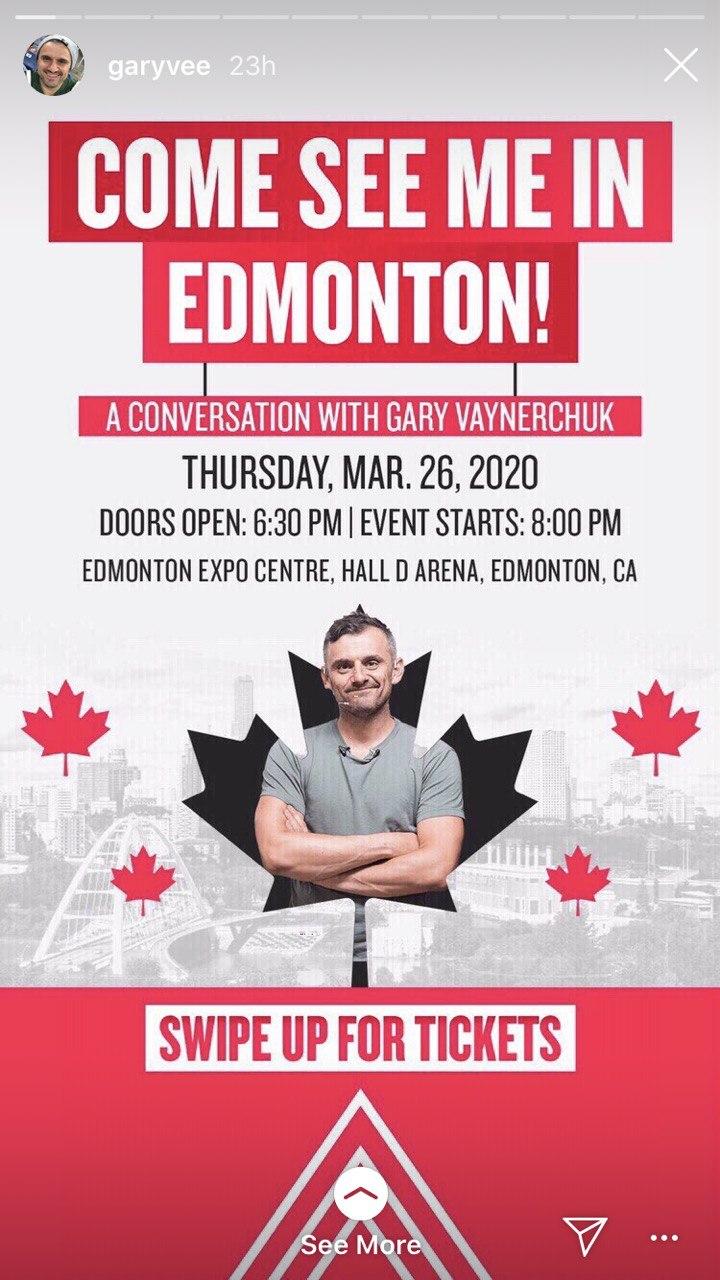
Stories are a perfect tool to announce your company’s upcoming events or share the company’s latest news.
Mention other companies who follow or work with you

Today mutually beneficial cooperation is happening not only at the bargaining table, but in social networks too. Mentioning other companies via Instagram Stories will be profitable for all the parties.
Inform the audience about the nearest promotion activities

Bright, eye-catching
Post behind-the-scenes videos
People love behind-the-scenes, it’s a fact! For example, Netflix often uploads behind-the-scenes videos from our favorite TV-shows. Isn’t it great? You can do it too. For example, showing the audience the process of making your product in details is always a great move for your business.
As to personal accounts, there’s a whole bunch of possibilities out there for you:
Promote other content using Stories
For example, you have a blog and want to inform your followers about a new post you’ve written. Or you run a podcast, or make videos for YouTube. Instagram Stories is a great way to share all your off-Instagram work with your followers.
If you have more than 10,000 followers, you can add links to your story, Instagram provides this option. In this case, your followers can just swipe up on a story to visit the link you’ve posted there. If you don’t have 10,000 followers yet, you can post the link in your Bio and let people know about that in your story. But you have to change links every time you want to promote new content.
On the other side, permanently promoting your other content may not be such a good idea. Try to mix it with some interesting information, personal or not. Use your photos, videos, blog posts to share on Instagram Stories. Keeping a healthy balance between promoting your content and interesting facts is a key for holding audience attention.
Share other users’ valuable content
You can share other users’ content (with their permission, of course) that you and your followers might be interested in. Don’t forget to credit these users in your post, so everybody gets their profit.
Post an interview with someone you find interesting
It could be a creative way to tell a story or share a viewpoint on some matters. You could also ask somebody to express their thoughts about your new product.
Collaborate with other users
You can create content with another Instagram user and then share it in each other’s Stories. For both of you it’s a win-win situation: you and they will get new followers after this. Such collaborations are a very effective way to quickly grow the number of your followers through combining your audiences.
Document moments and events
Capture important and significant moments in your life, no matter how small or big they are, and share them with your followers. Don’t be afraid to get personal and be honest with your audience. People value authenticity and transparency as practice has shown.
These are just several ideas of what you can post on your Instagram stories. But there are a lot more! Instagram stories are an amazing feature to connect with your followers.
Be bold, be creative, follow our technical recommendations to post stories easier and faster, and your account will stand out, capturing and holding audience attention.